How to uninstall Blue Whale or Spy App? / কিভাবে ব্লু হোয়েল বা স্পাই এ্যাপ আনইনস্টল কারবো?
| History | 📡 Page Views |
|---|---|
|
Published 25-Oct-2017 | 05:26 PM |
Total View 246 |
|
Last Updated 23 hours ago |
Today View 0 |
For Uninstalling killing game "Blue Whale" install the "Uninstaller" from Google Play store.
Then run the app. And if you see any app named "System Service" then select that and click 'Uninstall'. If come any option with tick-mark or on/of the mark-tick or ON the options. See Uninstalled app.
মরন খেলা "ব্লু হোয়েল" আনইনস্ট্রল করার জন্য গুগোল প্লে স্টোর থেকে Uninstallerটি ইনস্টল করে নিন।
তারপর এ্যাপটি চালু করুন। এবং "System Service" নামে যদি কোনো কিছু দেখতে পান তবে তা সিলেক্ট করুন তারপর ’আনইনস্টলে’ চাপ দিন। আনইনস্টল করার সময় যদি কোনো টিক চিহ্ন বা Off/On করার অপশন আসে তবে সেগুলোতে টিক চিহ্ন বা অন করে দিন। দেখবে আনইনস্টল হয়ে গেছে।
 |
| Uninstaller |
মরন খেলা "ব্লু হোয়েল" আনইনস্ট্রল করার জন্য গুগোল প্লে স্টোর থেকে Uninstallerটি ইনস্টল করে নিন।
 |
| Uninstaller |
⚡ Trending Posts
- মার্চ ১৯৭১ - প্রতিটি দিনের ঘটনা
- প্রবন্ধ রচনা : বাংলাদেশের গণহত্যা : ২৫শে মার্চ
- ৭ই মার্চ, ১৯৭১ : বঙ্গবন্ধুর ঐতিহাসিক ভাষণ - PDF - Audio
- প্রবন্ধ রচনা : ৭ মার্চের ঐতিহাসিক ভাষণের তাৎপর্য - PDF
- অনুচ্ছেদ : ৭ই মার্চের ঐতিহাসিক ভাষণ
- সাধারণ জ্ঞান : ৭ মার্চের ঐতিহাসিক ভাষণ / অপারেশন সার্চলাইট / স্বাধীন বাংলা বেতারকেন্দ্র
- গুরুত্বপূর্ণ দিবসগুলোর পোস্ট সমূহ
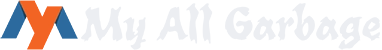

Leave a Comment (Text or Voice)
Comments (0)